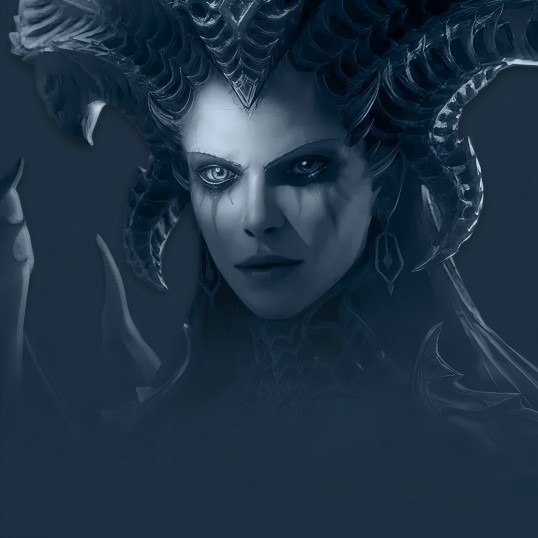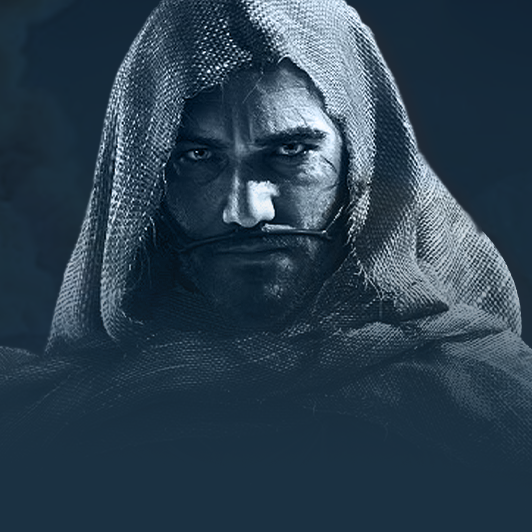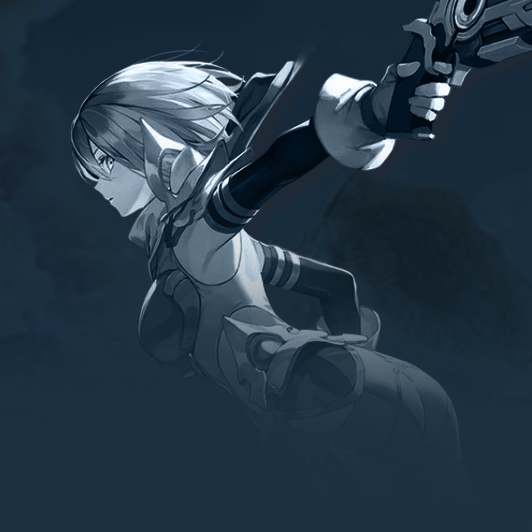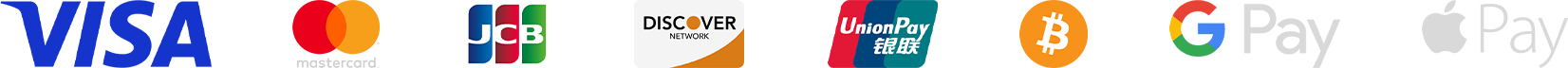MMOTG
Jun-11-20251. In the top right corner click on the account nickname and then select the account details tab.

2. In the Account Security section click on Manage Steam Guard.

3. Click on the Get Backup Guard Codes button.

4. Enter the code from SMS sent to the mobile number linked to your Steam account and click confirm.

5. Done! You will see the list of 30 backup codes for one-time use generated, and you can use them to log into your account. On the same page, you can get new codes.